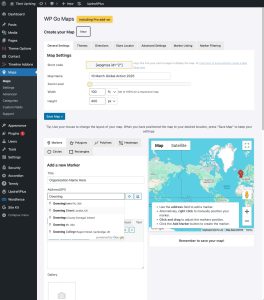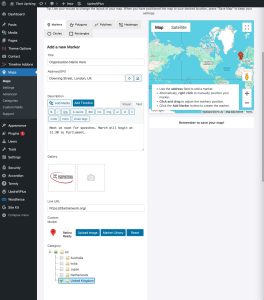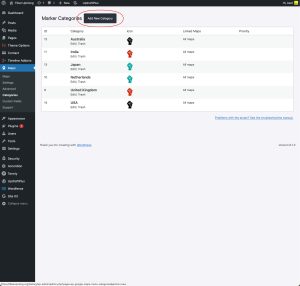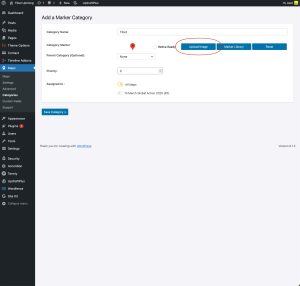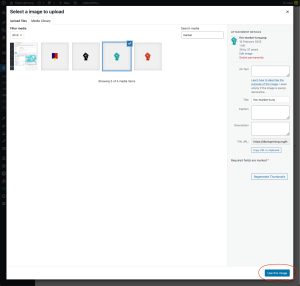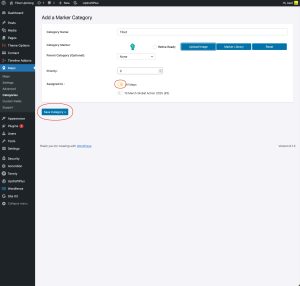To add a protest map marker to its map, navigate to the Maps section in the side menu in the admin area and click on the Edit button for the map you wish to add the marker to.
- Enter the Organisation name into the Title field.
- To add the Protest Location begin typing it into the Address/GPS field and it should get picked up by the map’s own finder tool.
- Enter the Protest Information into the Description field.
- If an image has been sent, add it to the Gallery.
- If a Web Address has been sent, add it to the Link URL field.
- Select a Category for the protest and click the ‘Add Marker’ button.